Let’s talk Carbon!
In this ever evolving technical world, the need for arduous traveling is becoming an obsolete element, in most cases it’s just no longer needed and could be classed as a waste of 2 of the most important resources in a business, TIME and MONEY We have simulated a few calculations below based on information provided […]
Presenter Conference Bridge
The Presenter Conference Bridge is a control panel that allows the Producer to manage all dialed-in presenters. Each number will automatically be assigned a name from Caller ID, but the producer can also quickly edit these names to provide more accuracy if necessary. The Producer has the ability to mute/unmute and disconnect presenters from the […]
Show and Hide Storyboard
In order to provide presenters with more space in Presentation Manager, we have created the option to completely hide the storyboard from view. At the top, you will see an arrow icon that when clicked will hide the storyboard from the view. Click again to show the Storyboard.
Enhancing Your Webinars from the Backend
Webinar enhancements are crucial not only for your audience, but for you and your team as well. Whoever is managing the presentation for your company, it is essential to have the necessary updates that will make your webinars more user-friendly. Although it is not an easy process, enhancement projects from the backend can result to […]
Multiple Slide Deck Upload in Elite
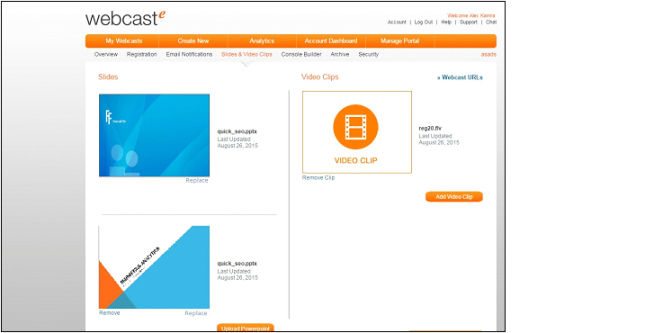
Last release, ON24 added the ability to upload multiple slide decks in Presentation Manager XD. And now you can add multiple slide decks to your webcast in the Slides And Video Clips Section in Elite.
Webcast Notifications
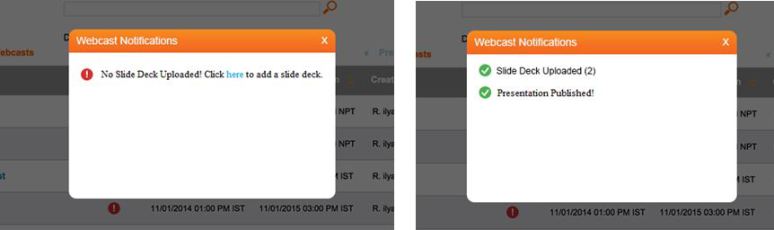
Use the new Webcast Notifications panel for alerts and suggestions on setting up your webcast. Within 72 hours of a webcast live start time, an icon will appear next to the webcast title on the My Webcasts page. The icon will notify you about important issues that need to be addressed, such as no slides uploaded or […]
Multi-Registration Enhancements
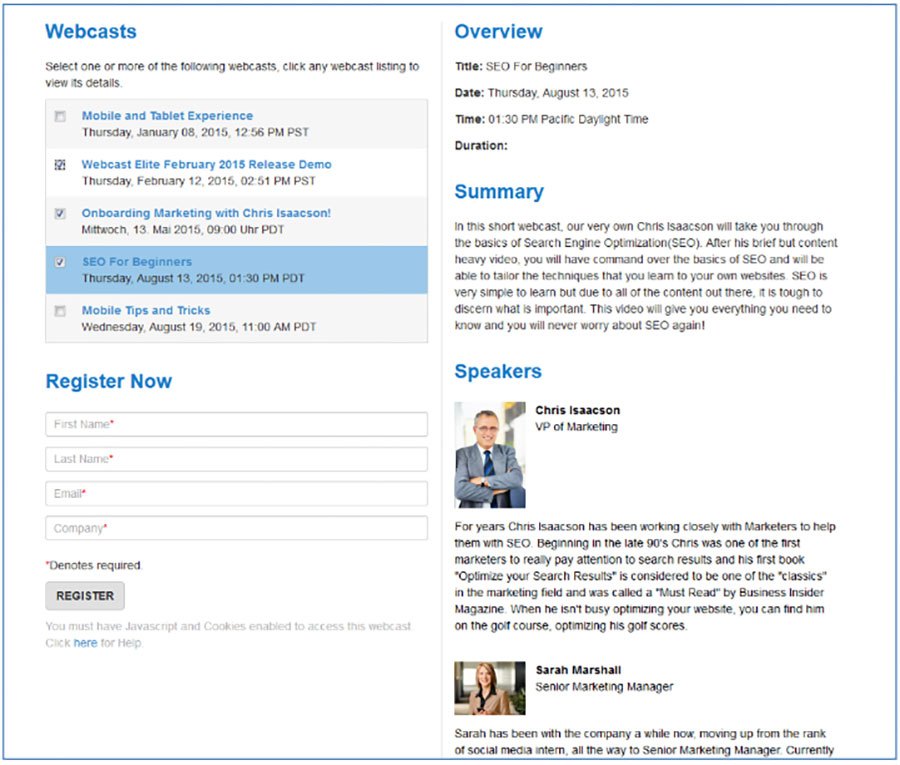
Multi-Registration Enhancements
What are the Major Benefits of Using Webinars
Many companies and business owners choose webinar as part of their strategy for lead generation, marketing, sales, and customer education. In order to understand it, it’s best to take a look at the many benefits of this platform. Short lead time You don’t need months to plan and complete a webinar presentation. Usually, it only […]
Updated Webcam Application
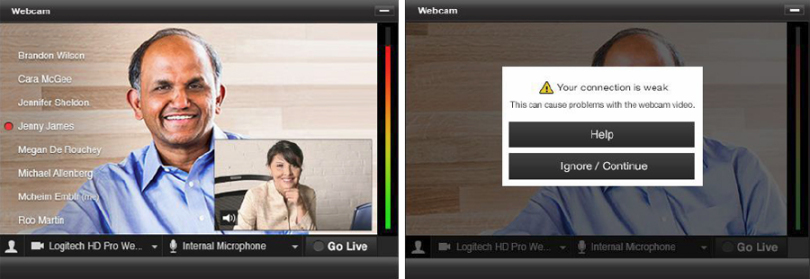
With an eye on usability, the webcam application has been updated with a new look and feel, including new features such as an audio level meter, picture-in-picture, and a connection quality detector. Clicking the “Help” button will present the user with options to improve a weak connection. The warning message will only display before “Start […]
Support for PC Microphone
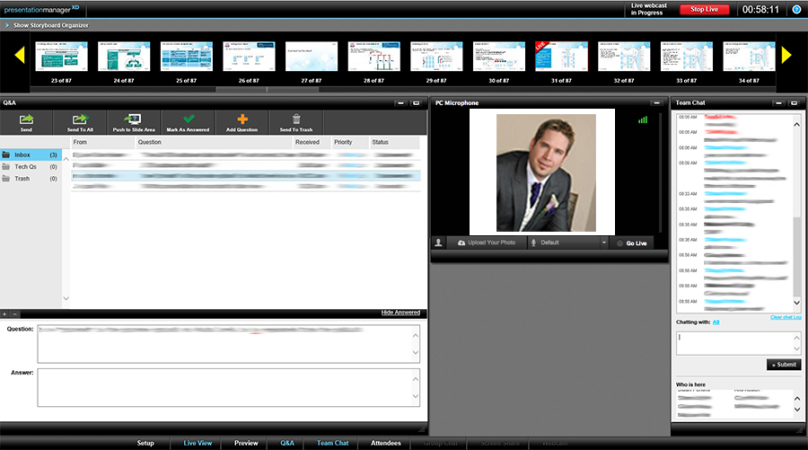
Presenters can now use their USB connected PC Microphone to present live using the new “Present Using PC Microphone” webcast type. This enables presenters to connect directly to the webcast over the Internet rather than dialing out using a separate phone. Up to 10 presenters can connect to the presentation manager tool during the live […]
