Updated Webcam Application
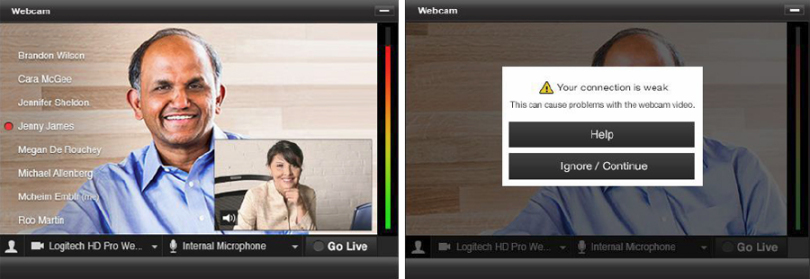
With an eye on usability, the webcam application has been updated with a new look and feel, including new features such as an audio level meter, picture-in-picture, and a connection quality detector. Clicking the “Help” button will present the user with options to improve a weak connection. The warning message will only display before “Start […]
Support for PC Microphone
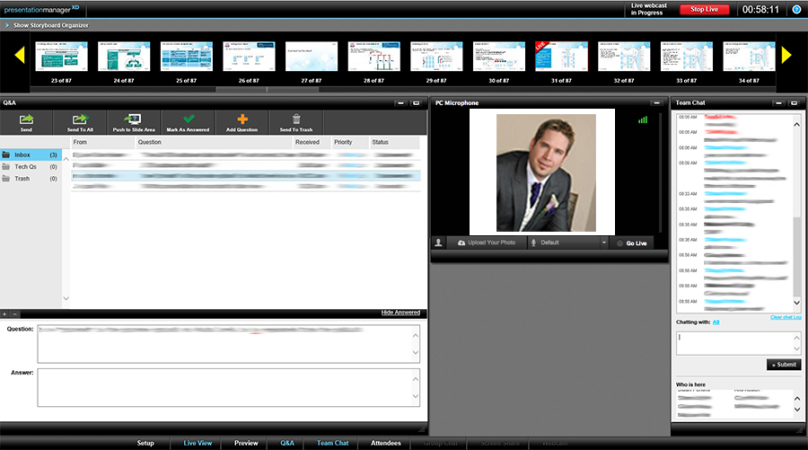
Presenters can now use their USB connected PC Microphone to present live using the new “Present Using PC Microphone” webcast type. This enables presenters to connect directly to the webcast over the Internet rather than dialing out using a separate phone. Up to 10 presenters can connect to the presentation manager tool during the live […]
Pulse Check allows a presenter to ask a question and quickly gauge audience participation
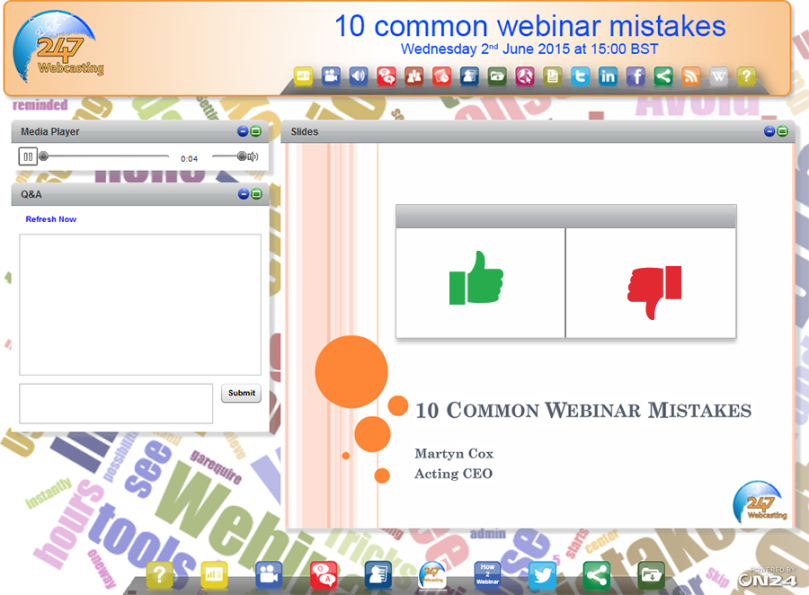
Pulse Check allows a presenter to ask a question and quickly gauge audience participation and comprehension during a live and Sim-2-Live webcast. With no set up required, the presenter asks the question verbally to the audience, and the audience responds thumbs up / thumbs down. To initiate a Pulse Check, click the icon in the […]
Identify the best leads from your webinar programs
Using filters such as date range and tagging, you can now generate leads across a custom group of webinars with sortable key metrics including average and total engagement score, number of webinars attended, and minutes watched. With the new leads dashboard, qualifying leads is now as simple as clicking one or two buttons.
Simu-live with rollover to live webcast event
You asked, we delivered. Now you can seamlessly add a live audio component to your simu-live webinar’s pre-recorded presentation. Simply select the “With Rollover to Live Audio” option in the “Create New” window and get ready to respond to audience interest and interactions, conduct an interactive live Q&A, or supplement the webinar content when the simu-Live presentation is complete.
